Zero Trust
Maximising your organisation's protection with Microsoft’s powerful security tools
Today’s organisations need a new security model that more effectively supports the hybrid work era, provides boundaryless security and protects people, devices, data and apps, wherever they’re located. Introducing, Zero Trust.


Provide secure hybrid work
Empower your organisation to work more securely anywhere and anytime, on any device.

Gain granular control
Create policies that can target users, devices, data and apps or a combination of the above.
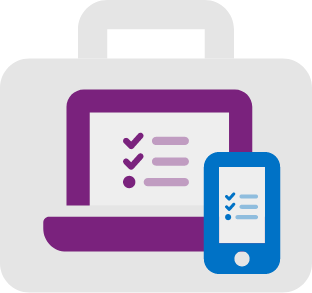
Support bring-your-own device
Allow colleagues to use their own devices to access corporate services.
Your journey to Zero Trust

Planning call
Your journey starts with a planning call. In this call, we'll introduce the Zero Trust methodology in more detail, go over Microsoft's and the NCSC (National Cyber Security Centre) recommended approaches to protecting your environment, we'll take you through how we will achieve Zero Trust with your Microsoft 365 licensing and provide an overview of the project.

Identity
We start to lay the groundworks to ensure that your organisation’s identity in Azure Active Directory is configured appropriately to support a Zero Trust environment. This includes enabling Self Service Password Reset, Hybrid Azure AD Join (to synchronise domain joined computers to Azure AD to improve the Zero Trust support) and AAD Connect Seamless Single Sign-On.
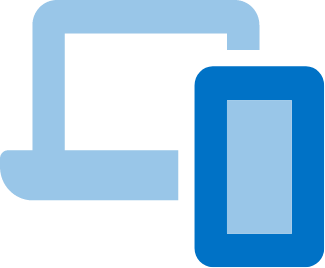
Conditional access
We'll configure your Conditional Access policies to provide a Zero Trust Identity approach. These policies will be targeted to a pilot group of users, who will be able to fully test the new approach. We will also implement the Bring Your Own Device (BYOD) policies to allow limited access from personal devices.

Intune
Microsoft Intune is one of the key services that support a Zero Trust approach for Microsoft 365. By utilising Microsoft Intune for Mobile Device Management (MDM), enrolled devices can be checked to ensure that they meet your organisation’s compliance policies. We will then target non-compliant devices with the Conditional Access policies, and these devices will be blocked from accessing corporate resources.
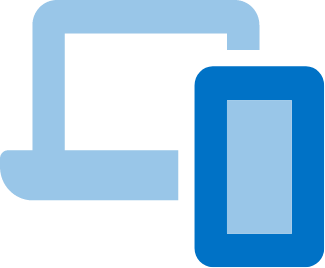
Data & Apps
We'll review with you your organisations key mobile business applications requirements, review how data is managed by those apps and make a plan on deployment.
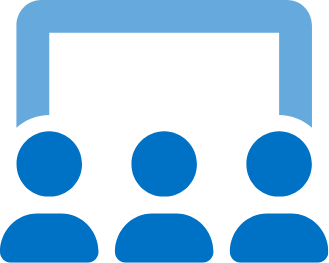
Training
Finally, we'll provide a remote handover session to walk you through your new configuration. As part of this handover session we will provide you with documentation on adding new corporate devices and how to enrol users in Multi-Factor Authentication (MFA) and Self-Service Password Reset.
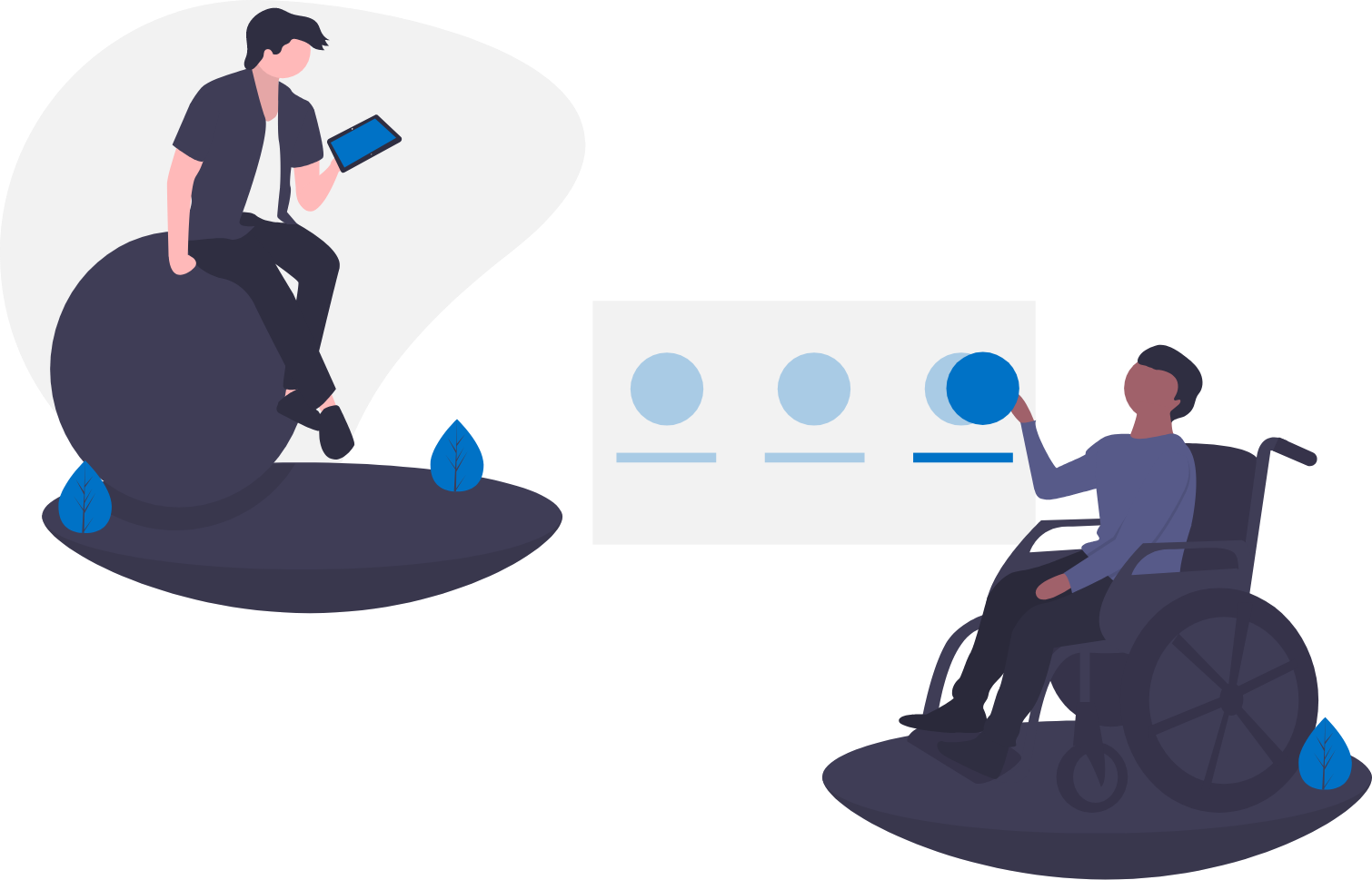
What is Zero Trust?
In a nutshell, Zero Trust is a combination of services and technology integrated with a new way of thinking.
This engagement helps you maximise your organisation's protection with minimal impact to end users by utilising the key security features available within Microsoft 365 and integrating the Zero Trust methodology into everyday practices.
Experience Zero Trust for yourself
Take 30 minutes out of your day with your colleagues to come and experience what Zero Trust really is and how it can drive greater security for your organisation.
Book here
Start your journey...
Download our factsheet and learn more about how Zero Trust can transform the way you work. We’re ready to take you on a journey and don’t worry, we’ll be with you every step of the way!
Download here